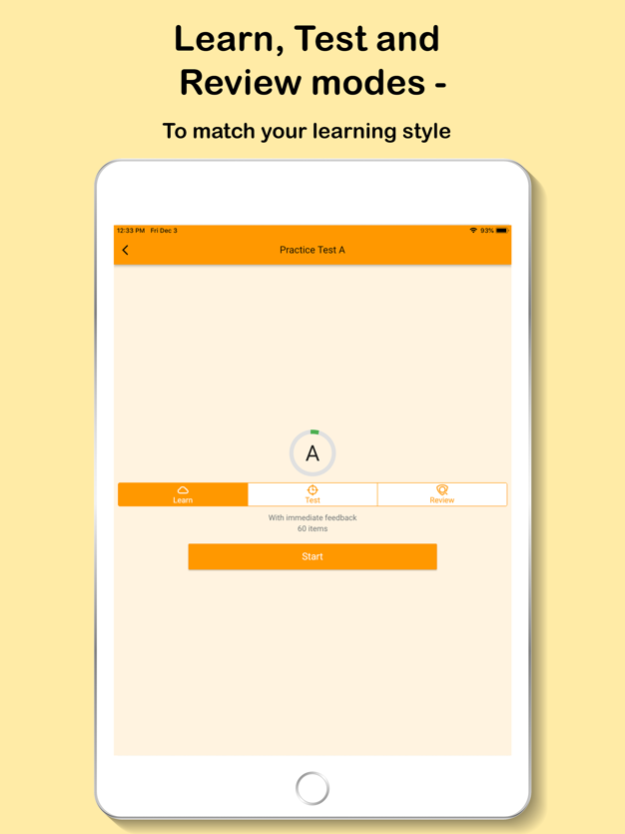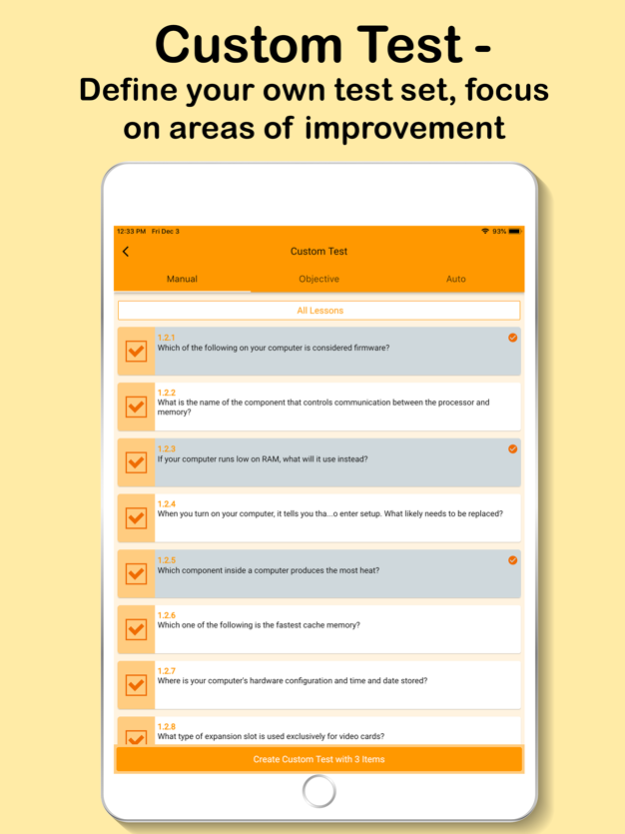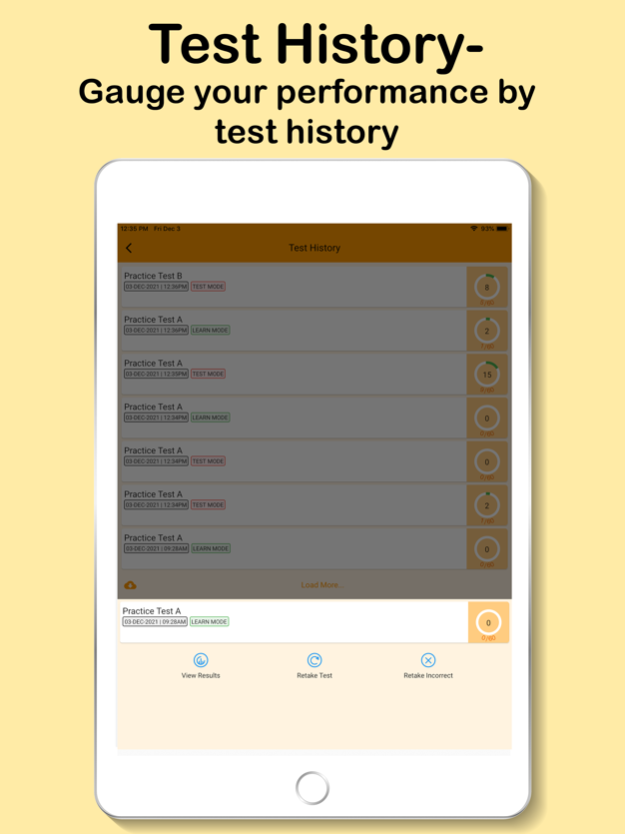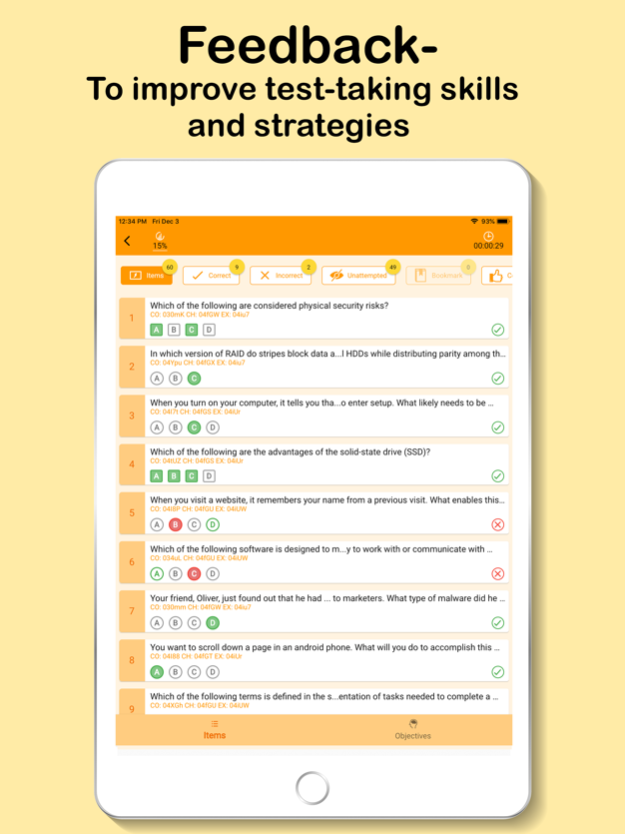uCertifyPrep CompTIA A+ 1.2.22
Continue to app
Free Version
Publisher Description
CompTIA Comprehensive Computer Technician TestPrep and Practice Questions. Get certified & earn more.
uCertify A+ TestPrep is a full-length practice test that can be configured to closely follow the exam objectives and is designed to simulate real testing conditions. This TestPrep lays down a firm base of knowledge that is requisite to work with mobile devices, networking technology, hardware, installing and configuring operating systems, expanded security, software troubleshooting, and more. It allows you to study anywhere, anytime from your mobile device. It is a simple solution that can be used effortlessly to prepare for CompTIA Comprehensive Computer Technician certification. We attempt to make your learning more efficient by redefining your preparation.
uCertify A+ TestPrep Features:
-Uses any of the 50+ item types including auto-graded performance items.
-For formative tests, students receive feedback and reinforcement, therefore, improving their test-taking skills and strategies.
-Available both as a standalone product and also as part of the uCertify course.
-Offers uCertify Play - a gamified version of TestPrep that has a deep foundation in learning science.
-uCertify Play helps students both retain and recall better by using randomization, mastery, and spaced learning.
uCertify TestPrep questions are designed by subject matter experts who ensure that learners prepare under actual exam conditions using the item-types expected to appear in the actual certification exam. Need help regarding our features? Please contact https://www.ucertify.com/support.php with your queries or suggestions. We are available 24x7!
Sep 8, 2022
Version 1.2.22
Fixed some minor issue and improve app performance.
About uCertifyPrep CompTIA A+
uCertifyPrep CompTIA A+ is a free app for iOS published in the Kids list of apps, part of Education.
The company that develops uCertifyPrep CompTIA A+ is uCertify.com. The latest version released by its developer is 1.2.22.
To install uCertifyPrep CompTIA A+ on your iOS device, just click the green Continue To App button above to start the installation process. The app is listed on our website since 2022-09-08 and was downloaded 0 times. We have already checked if the download link is safe, however for your own protection we recommend that you scan the downloaded app with your antivirus. Your antivirus may detect the uCertifyPrep CompTIA A+ as malware if the download link is broken.
How to install uCertifyPrep CompTIA A+ on your iOS device:
- Click on the Continue To App button on our website. This will redirect you to the App Store.
- Once the uCertifyPrep CompTIA A+ is shown in the iTunes listing of your iOS device, you can start its download and installation. Tap on the GET button to the right of the app to start downloading it.
- If you are not logged-in the iOS appstore app, you'll be prompted for your your Apple ID and/or password.
- After uCertifyPrep CompTIA A+ is downloaded, you'll see an INSTALL button to the right. Tap on it to start the actual installation of the iOS app.
- Once installation is finished you can tap on the OPEN button to start it. Its icon will also be added to your device home screen.